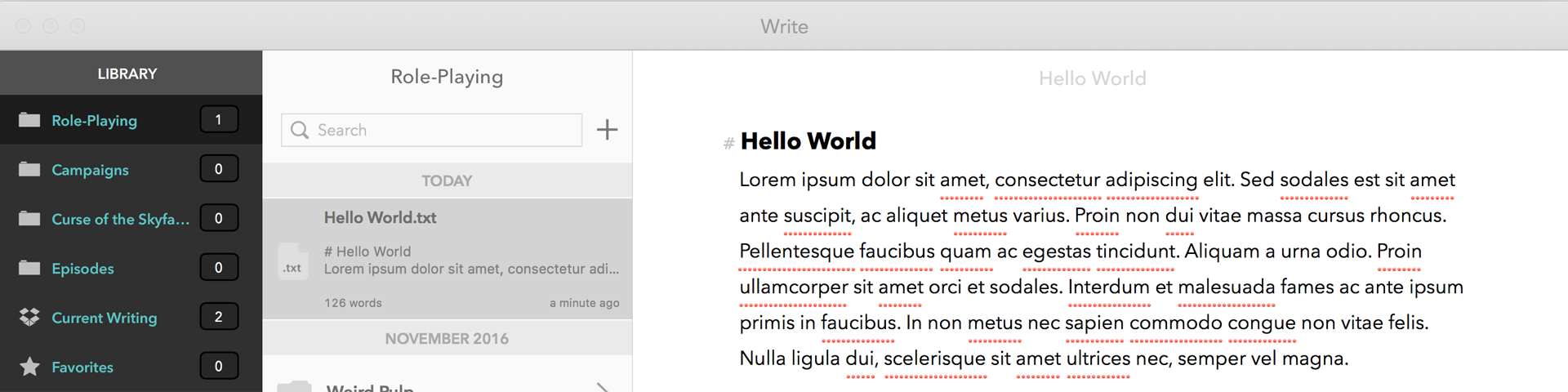About a year ago I became a Markdown convert. It’s a simple markup language that’s meant to make web documents readable and scannable. It’s plaintext with a few niceties added in, and I’ve been using it to write most of my work notes and Nuketown articles since Fall 2014.
Most of that time I’ve been using Mou, which is a free Markdown editor for the Mac. It’s nice enough, with syntax highlighting and a preview window, but it’s not very polished. I’ve been trying out other editors, and recently settled on Write. The app — available for Mac and iOS — is a slim, elegant editor that looks beautiful and has three different display modes. The first is “plain text”, with no markup highlighting. “Hybrid” displays the markdown syntax and it’s visual effect (e.g. italicized text has the Markdown asterisks and appears italicized.) The final mode is “Rich MD”, which is like using a rich text editor — you can enter markdown code and it immediately renders it inline, without displaying the syntax itself. It also has your standard preview mode so you can see your work rendered as full HTML, but I find that the hybrid mode negates the need for that.
It also supports a full-screen, distraction free mode as well as a “typewriter” mode. In typewriter mode, the line of text you are writing stays centered on the screen, with new text scrolling upwards (just like a typewriter). I don’t use it, but it’s an interesting concept.
It’s visual editor has two flavors — “light”, which is a white-washed grey, and “dark”, which is black with darker grey tones. I typically use “light”, though I’ve found that it matches the light-grey color scheme of Chrome a little too perfectly. That’s led me to experiment with using “dark” instead, which I find isn’t as easy on the eyes (and typically I only use a black background for my terminal windows, so it creates a little optical confusion). Fortunately you can easily modify the default colors by editing the CSS of the underling light and dark themes.
The app doesn’t have a conventional file browser for saving your Markdown files; instead it asks you to identify the folders you want to use. Once you do that, you can then save to those folders. It’s a little disconcerting at first, but it works well enough once you’ve configured your folders properly.
The program sells for $9.99 and sells in the Mac App Store as well as on their website: http://writeapp.net/mac/. It has a week free trial period, and it’s worth trying out if you’re looking for a more elegant Markdown tool.