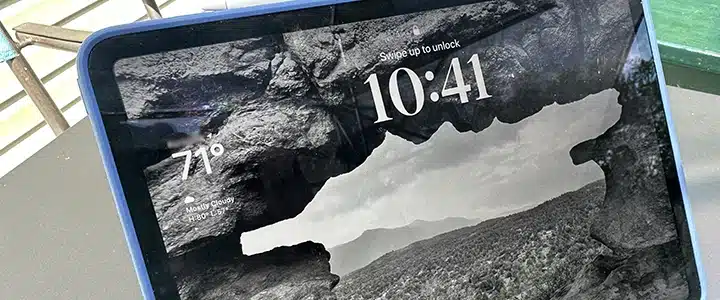For years, my go-to tablet was an iPad Air from the early 2010s. In December 2023, I got a surprise upgrade to the iPad Pro when my wife and mother-in-law bought me one for Christmas.
It’s a hell of an upgrade.
The old iPad was functional but, well, old. Battery life was getting worse every month, and my favorite apps – like Marvel Unlimited or the Sentinels of the Multiverse card game – were slow and getting slower. While I know folks love to rant about planned obsolescence, my old iPad lasted far longer than I expected, especially given that I used it daily.
Unsurprisingly, the new iPad Pro is a hell of a lot faster, but you’d expect that. The 11″ screen is crisp and clear. While my various RPG PDFs and Marvel Unlimited comic books don’t quite fit full screen, the iPad’s responsiveness and excellent image make them a pleasure to read. The increased power is nice (so is the storage) but what really makes me love this device are the extras.
iPad Enhancements with Continuity
Many of the features are part of Apple’s Continuity initiative, which allows modern Macs, iPads, iPhones, and Apple Watches to interact with one another. If you have older hardware, your mileage will vary as there are minimum system requirements.
- Sidecar – Lets you extend your Mac desktop to your Mac. This is particularly helpful when I’m on the go but need multiple monitors. You can send applications to the iPad (e.g. Photoshop) and then use the Apple Pencil to draw on the canvas. Counterintuitively, you can’t actually interact with regular applications (like say a web browser) using touch on the iPad; you have to use the Pencil or your Mac’s mouse/trackpad. I suppose it kind of makes sense: it’s acting as a second screen, and I can’t use touch on my other secondary screens … but I want to.
- Universal Clipboard – Copy a file on your Mac, then paste it to your iPad or iPhone. This was hugely helpful while I was using Starship Geomorphs to build out a corporate basement complex for my Cyberpunk RED game. I’d find the Geomorph I wanted to use on my Mac, copy it to the clipboard, then paste it into a workspace in Procreate (an art app for the iPad).
- Continuity Camera – Reimbursements suck and I have a lot of them between work, Scouts BSA, and Seeing Eye. Plus various random documents and mail that I need to scan and send to family members. That used to mean a trip to the college where I work to use one of the library scanners, but lately I’ve been able to use my phone and my iPad as scanners to capture the documents and save them to my Mac. It’s a little thing … but it’s a big time saver.
My favorite iPad Pro Apps
- Feedly: My RSS reader (yeah, I still use one of those),
- Freeform: A white boarding app for Mac and iPad. I use it for random brainstorming and game notes.
- GoodReader: My go-to PDF reader since my very first iPad. It’s renders PDFs beautifully, and it’s easy to organize and access files.
- Marvel Unlimited: Marvel’s comic book app, which offers access to thousands of comic books for a monthly or yearly subscription.
- Obsidian: A wiki-like Markdown editor. I store my files on iCloud, which allows me to access them via Obsidian on my MacBook or my iPad.
- Procreate: A powerful drawing program for the iPad Pro; it comes with tons of brushes and art effects. Coupled with the Apple Pencil, it makes for a fantastic tool.
- Sentinels of the Multiverse – My favorite cooperative, fixed deck card game in which superheroes face off against villains. There’s also Sentinels of Earth Prime, which takes the same concept to Green Ronin’s Freedom City setting and works with the base game.
iPad Pro Add-ons
- Apple Pencil: My first add-on for the iPad Pro was the Apple Pencil. I enjoy sketching as well as drawing maps, so getting it was a no-brainer (a little pricey at $99, but I bought it with birthday money).
- ESR for iPad Pro 11 Inch Case: I knew I wanted a case for the new iPad because I know me: I drop stuff, I bang stuff, I break stuff. I thought about getting the Magic Keyboard, which doubles as a case and keyboard, but it’s expensive ($299) and I’m not sure I actually need the keyboard. My brother-in-law got this ESR case for his own iPad. It looked like it could take the sort of punishment I accidentally deal out, so I got it. It was worth it. The case is sturdy, includes a number of adjustable positions, and has a magnet that lets you attach the iPad to handy flat surfaces (like, say, your refrigerator). I might get the Magic Keyboard (or some other Bluetooth keyboard) in the future, but for now, this case is doing the job.
Featured Image Meta
My iPad Pro in its ESR case.