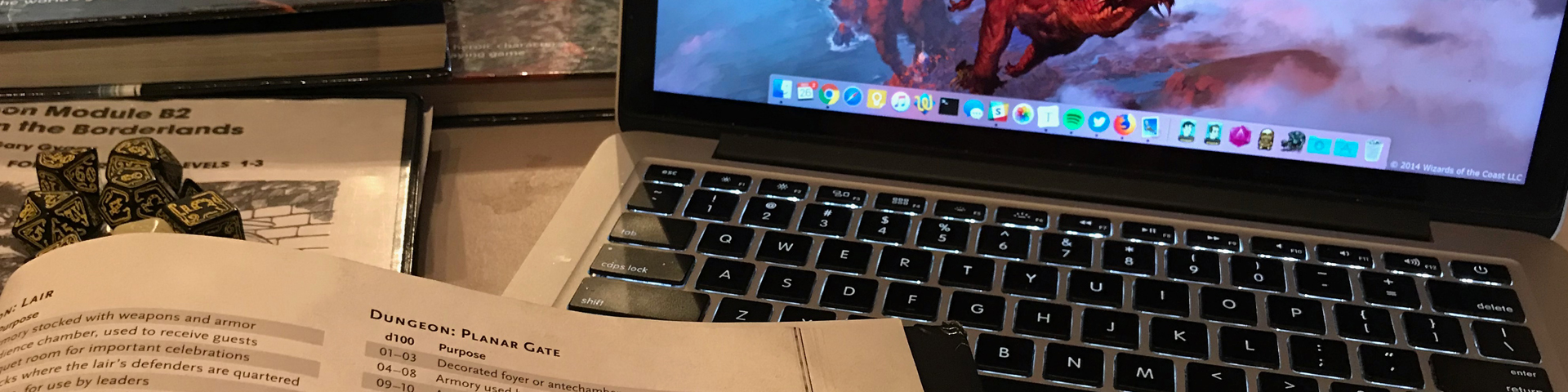I spend a lot of time on the Mac — at work, at home, when I’m dreaming. These are the hacks that I use almost every day to get the most out of my computers.
Zoom in on anything
For a zoomed in view of anything on your computer, hold the CTRL key and then brush upwards on your trackpad with two fingers. To zoom out, hold the CTRL key and brush downwards with two fingers.
Get Google Talk working with iChat
There is no Google Talk client for the Mac, but you can access its instant messaging capabilities by setting up Jabber in iChat. This will not support voice chat, but it works just fine for text. Learn how to set up Jabber via this Google help page.
Fast launch applicatons from the dock
Sometimes you want to quickly browse your full list of applications without delving into the Finder and clicking on the “Applicatons” folder (or following a shortcut from the Desktop).
A hack I learned by visiting the Apple Store was to drop a shortcut to my Applications folder. Under 10.4 Tiger, you could then right-click on the folder and see a full list of all your apps. Then select the one you want, and it launches.