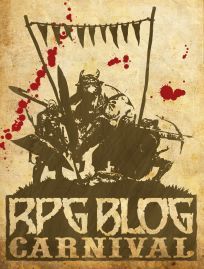
After the move to online gaming during the pandemic, I found that our virtual battle maps shrank. At first glance, it’s confounding – after all, it was our real-world battle maps that were constrained by either the size of our gaming tables or the size of our Chessex battle maps. Online, though, the horizons are much further. We could build maps as big as we wanted (at least in theory), capturing the complex fight scenes we see in The Lord of the Rings. Online, we could recreate the desperate flight through Moria, the siege of Helm’s Deep, or the massive battles at Minas Tirith.
We could … but we don’t. Instead, our battle maps are constrained. There are technical reasons for that – overly large maps can suck up a lot of resources and slow down the game – but I think there’s a more fundamental reason: The Fold.
Beware the Fold
Back in the days of newspapers, we talked about the Fold. Imagine your standard broadsheet newspaper. They’re sold folded in half, with the top half visible to the customer. The stories placed “above the fold” are the ones of most interest in readers; stories are placed there to grab people’s attention and encourage them to buy the paper.
When the Web came along, The Fold followed, only now “above the fold” referred to the content that appeared on the screen when the page first loaded. “Below the fold” was anything you had to scroll to. People do scroll – as a long-time web developer, I assure you we’ve got tons of metrics to back that up – but it’s not always their first action. They’ve been trained to look for the best stories on the first page they hit; they only go looking if those stories aren’t interesting to them.
I think The Fold applies to battle maps as well, and it’s why although we could use bigger maps, we don’t. Our maps tend to be 20×20 squares, which at 70 pixels a square is 1400 pixels by 1400 pixels. For most people, on most computers, that map will likely load in its entirety. If it doesn’t, then you can easily explore the small portion of the map that doesn’t fit by scrolling.
20×20 isn’t bad. In 5 ft. squares, that’s 100×100 ft. The 30×20 variant bumps things up to 150×100 ft., which gives you a fair amount of room to play with. With a 150×100 ft. map, your average 5th-level, fireball-slinging wizard can hit pretty much about everything. Even with a magic missile (120 ft range) or a lightning bolt (100 ft. range) they’re only a move or two from being within range of their enemies. Close ranges mean close combat. And that iconic, longbow-wielding elf? They too can hit anyone on the map (150 ft.). They never even need to think about firing at long range (600 ft.) and risk disadvantage on the die roll.
Limitations of Smaller Battle Maps
In terms of launching right into the action, this works well. But at the same time, there are big limitations to smaller maps.
- Limited player options: On small maps, you’ve got a limited number of options. There are likely a small number of choke points and high-ground locations to pick from. In some ways makes the game master’s job easier (since they need to prepare for fewer options) but at the same time, but limits player agency. They can’t choose their own battleground, because the game master’s chosen it for them.
- Throtted creativity: Along with the limited player options, you have limited creativity. Certain spells, like control weather or hallucinatory terrain, simply never come into play (heck, the area of effect of hallucinatory terrain is a 150 ft cube … that’s the size of many online battle maps!)
- No cat and mouse: Small maps mean a limited number of places to hide. It also means that two small groups are likely to come into combat fairly quickly. Forget setting traps like Schwarzenegger in Predator and luring your enemies to you or using summoned allies to scout the terrain.
- No long-range combat – With a small map, long-range becomes meaningless. In D&D, this means the archer never has to worry about firing with disadvantage. It also means that mages can’t feel the immense satisfaction of destroying their enemies from a safe distance (Meteor Swarm’s 1-mile range is meaningless when the battle map is only 150 ft. across.). In modern/scifi RPGs, it’s even worse – rocket launchers in Cyberpunk RED have a sweet spot range of 78-150 ft.; sniper rifles have a sweet spot range of 153-300 ft.)
Advantages of Bigger Battle Maps
I started thinking about the limitations of smaller maps – and the opportunities of changing gears to use bigger ones – as I worked on my Elemental Apocalypse D&D campaign and ran the playtests for my upcoming Cyberpunk RED campaign over at Lair of Secrets.
With Elemental Apocalypse, I want to big, dramatic canvases. Yes, there will be up close and personal combats, but I also wanted to set up big fights that anticipated elemental complications. I wanted battlefields filled with erupting fire pits, rampaging floods, and terrible ice storms. That’s hard to pack into a single 150×100 ft. map, a fact that became painfully obvious as I collected potential battle maps for the campaign.
A desire to break the world wasn’t the only problem. I also wanted scenes that felt big. As the campaign opened, the heroes found themselves – and their community – being hunted by mercenary adventurers hired by the Burning Keep. While the combat that kicked off the campaign featured the heroes going up against a singular fire giant, I didn’t want every battle to be a set piece featuring the PCs beating up on a big bad.
I also wanted to introduce new challenges … like evading (or confronting) the band of adventurers who were hunting them. I wanted the players to be able to set up the kind of ambushes we see in Red Dawn; the players are fighting to save their home, on their own terrain — they should be able to use it to their advantage.
Cyberpunk RED drove this home even more. Many of its weapons – assault rifles, sniper rifles, rocket launchers – are best used as medium to long ranges that don’t fit on your standard 150×100 ft. map (or if they do fit, they’re basically starting at point-blank range). While technically you can use them at this scale, going small eliminates all kinds of options. I want my players to be able to set up a meet with the corpo agents, confident that their sniper has the whole thing covered (and, of course, the corporations have their own assets waiting to swoop in…).
How to Build Larger Battle Maps
So how do you build bigger maps? There are a few options.
- Use a random generator: Gozzy’s Battlemap Generator lets you create 30×30 tile and 40×40 tile wilderness maps. They’re bigger than your standard battle maps, and if you copy/paste a few of them together, you can get a truly epic battle map. This is the best (and only) random generator that I found.
- Glue multiple maps together: Sites like 2-Minute Tabletop offer themed maps that you can combine to create larger battlefields in tools like Roll20. Paizo’s Flipmats – available as digital downloads – are another good option.
- Tile-based maps: Wizards of the Coast’s various Reincarted sets (featuring forest tiles, dungeon tiles, city tiles, etc) let you create large-scale maps at an atomic level. They feature unique passageways, pools, trees, etc. that can be combined to create a large map. The biggest challenge I encountered with these was understanding what my options are; for one game, I ended up using my physical sets to build a map and then recreate it online in Roll20.
- Go 3D: Several of our Cyberpunk RED playtests used TaleSpire, a virtual 3D tabletop. My relatively small 3D maps demonstrated just how limiting the scale was for our long-range characters, and was a major inspiration for this “go big or go bigger” idea. The ability of TaleSpire and its kind offer the ability to create truly epic battlefields is exciting, but it currently takes more time than I have to set up.
- Draw a physical map: When it came to the large-scale maps for the Caverns of Kazeal (the final dungeon of my Scales of Truth D&D campaign), I ended up drawing the map in a physical Moleskine notebook, scanning the pages, and uploading those to Roll20.
- Draw a digital map: In my quest for ever-larger maps, I started exploring digital map-making tools. Most of my prior digital map-making focused on Campaign Cartographer 3 and overland maps – my experience with dungeons or wilderness wasn’t great. The maps were ok, but they always took more time than they were worth. A new generation of web-based tools, like Inkarnate, show’s a lot of potential. I used Inkarnate to create my overland Elemental Apocalypse map, and I was impressed by its ease of use and an extensive collection of artwork. Is it worth a subscription? Maybe … when their scifi/industrial toolset becomes available.
I’d be remiss if I didn’t point out that the best option may be no map at all … or a different way of thinking of maps. Theatre of the Mind-style works well for large-scale encounters, assuming the game master and the players can maintain that high-level visualization of the battlefield. My lunchtime group’s GURPS Fast and Furious campaign frequently used Google’s Jamboard for combat and other encounters, allowing us to transition quickly between theatre of the mind and quick-and-dirty sketches of what was happening. Online whiteboarding tools (or even just the drawing tools in Roll20) provide a means of getting people on the same mental and visual page when running theatre-of-the-mind style combats.
Another option is to borrow zones from the Fate RPG. Zones are an abstract representation of encounter distances. They allow you to quickly divide up the battlefield into discreet areas that require players to expend energy to move into. For example, in a stadium combat, you might have different zones for the major seating areas, the playing field, and the concourse underneath the seating. It requires adapting the FATE movement rules for your favorite RPG, but that may be easier than coming up with a suitable battle map.
Limitations of Bigger Maps
Unfortunately, there are limitations to our current technology. I run most of my games on Roll20, and there’s an upper limit to how big you can go. When experimenting with map sizes for my upcoming game, Roll20 started complaining when I got to 100×100 cell maps:
Maps with large dimensions may load slowly or not at all. Do you want to proceed?
Based on some quick searches on the internet, it seems like 50×50 cells is the biggest you want to go if you’re using dynamic lighting in Roll20. Even without dynamic lighting, anecdotal evidence points to maps at 50×50 being best; beyond that, things slow down too much:
There’s also a file-size limit for the map images themselves in Roll20 (5 MB for regular users and 10 MB for pro users). There’s also a per-account file storage limit within Roll20:
As a Free user, you have 100MB of space on Roll20 to use for maps, music, and other assets, with each asset having a total file size of 10MB. At paid subscription levels, the total file size limit is 20MB, with storage limits increased for Plus users to 3GB total storage, and Pro users to 8GB total storage.
It’s worthwhile reading through Roll20’s best practices for your file uploads before you start on your own bigger-is-better map quest.
In theory, TaleSpire is a far better choice for large-scale maps. According to their FAQ:
Q: What is the maximum map size you can create? A: For the early access we know we can achieve 30x30km horizontally and 10km tall. However we want to go bigger than this and that will be addressed after the Early Access.
That is … huge, and we haven’t tried to create anything that big. Fan-made maps like Cyber City demonstrate just how big you can go, and I’m sorely tempted to try out this slab for one of our games. That said, a map this big, with this many moving parts, presents its own challenges in terms of complexity. Yes, it may be too big … but I’d still like to try it.
Real-world Examples of Larger Battle Maps
So … how do bigger online battle maps work in the real world? I’m still figuring that out. For my first Cyberpunk RED game, I designed a warehouse map at 80 by 50 cells (5600 px by 3500 px). It featured a large warehouse that the edgerunners would infiltrate to retrieve a black box, as well as some of the surrounding neighborhood:
I didn’t use it because the edgerunners decided it would be easier to hit the transport that would be carrying the black box to its destination, so we skipped this scene. The map is certainly big, but even at this size you can see the limitations of Roll20 – ideally, I’d like this map to include more of the neighborhood – buildings to the north, west, and south of the map – which would give their support team more opportunities for skullduggery. As is, I think it would have been ok … but the next time I do something like this, I’ll start with the target building at the center of the map, and build out from there.
I used Inkarnate to build a large-scale overland map for my next Elemental Apocalypse game, but I haven’t had a chance to use it yet. I’ll update this post once I’ve had a chance to put it into action.


